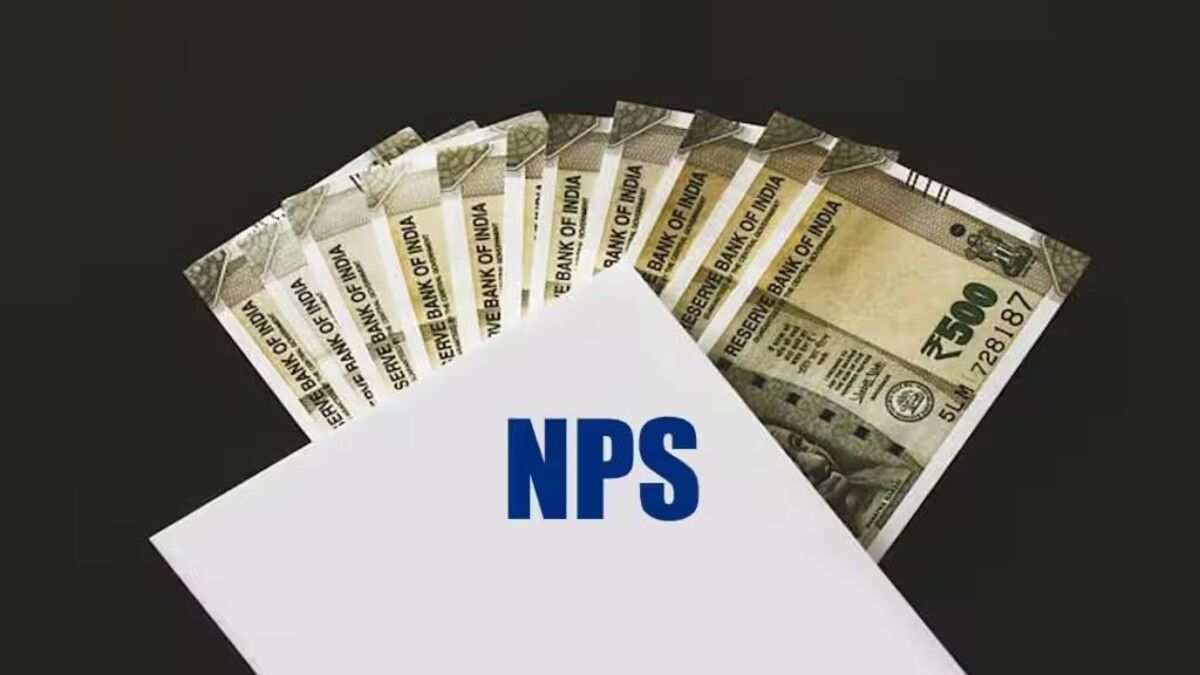The deadline for filing income tax returns is today i.e. 31st July. Some people are facing difficulties in paying tax on the last day. In such a situation, a credit card can make your work easier. It is easy to pay tax with the help of credit card. There are many benefits of paying tax through this. However, these benefits are available on some selected cards. If you also want the benefit of paying tax through credit card at the last moment, then you can check the process of paying tax through card here.
You are getting benefit on paying tax with these cards
Reward points are available on paying income tax through credit card. These points are available on select cards. Currently, reward points are being given on paying tax through cards like HDFC BizBlack, HDFC BizPower. There is an opportunity to save up to 16% on using HDFC BizBlack credit card and up to 8% on tax and GST payment through HDFC BizPower card. Apart from these, cardholders can also get other benefits along with reward points on paying income tax using cards like SBI Vistara Cards/IDFC Vistara Card. One of these is free flight ticket.
Also read: ITR: Today is the last date for filing returns, who will get exemption to file ITR without penalty from tomorrow
How to pay your tax through credit card
If you want to use credit card to pay income tax then you can follow the steps given here.
First of all go to the official website of Income Tax Department www.incometax.gov.in/iec/foportal/ and click on the e-Pay Tax button appearing on the screen.
A new window will open and you will have to enter your PAN number and mobile number. After filling these two details, click on Continue. Now you will receive an OTP on your mobile for verification. Enter it in the required place and click on Continue. After successful OTP verification, a success message will appear on the screen.
Now a new webpage will show 4 options. If the use of credit card is being discussed here to pay tax, then click on the “Income Tax” button and proceed further by clicking on the ‘Proceed’ button.
A new web page will open. Here you will be asked to select the assessment year and for whom you are paying the tax i.e. you will be asked about the type of payment you will make. Select it. Then proceed further by clicking on Continue.
Also read : ITR Alert: Do not make the mistake of missing the ITR deadline, deduction and exemption benefits will end, and it will also be a burden on your pocket
A new webpage will open and you will have to fill in the details to be deposited like tax, surcharge, cess, interest, penalty. For example, if you are using a credit card, then fill Rs 1 in the tax column.
A new webpage will open and here you have to click on the ‘Payment Gateway including UPI and Credit Card’ option and then select the payment gateway. All payment gateways have different charges. You can check the charges and compare them with the available options. Click on the ‘Continue’ button and then a new webpage will open. On this, you can see the details of total tax payment.
Now fill in the details like credit card number, CVV and expiry date on the payment gateway page. Click on the Proceed button. The tax amount will be deducted. After this, you will receive a message regarding successful transaction.