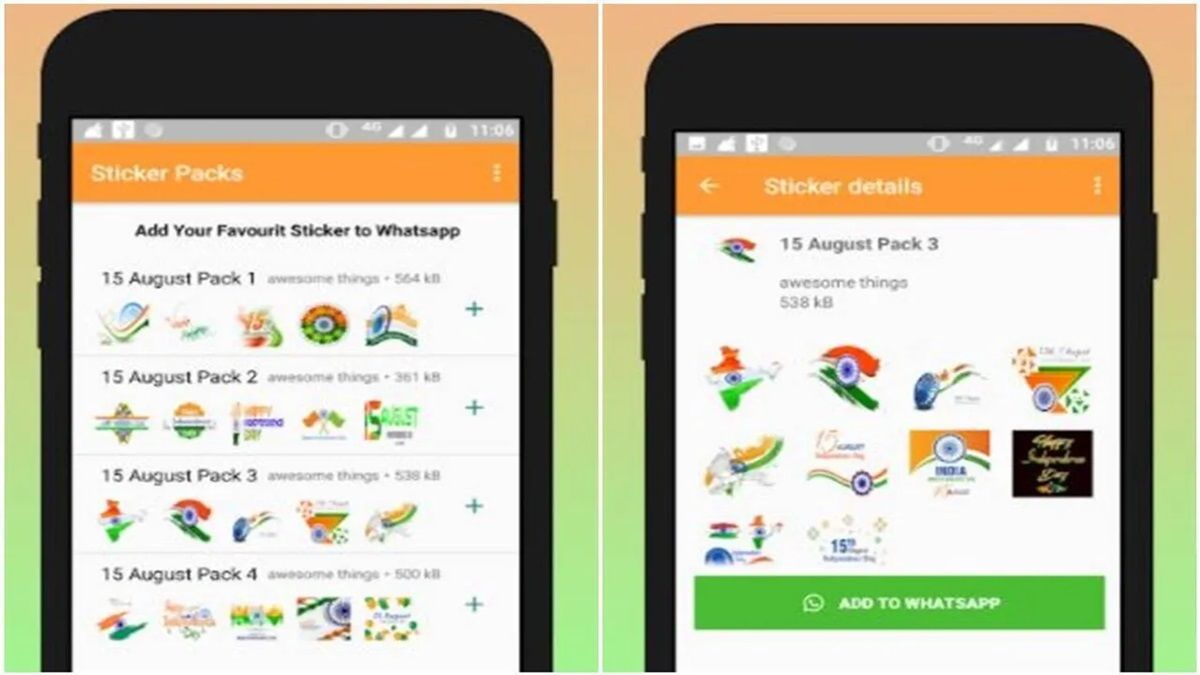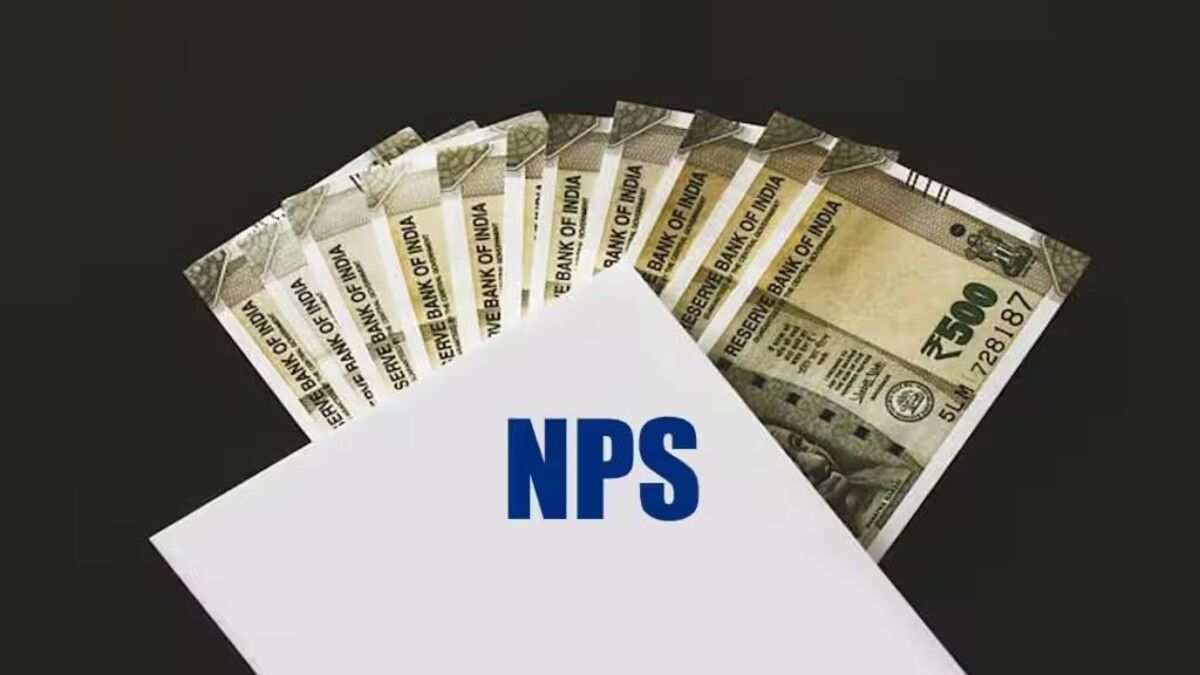Independence Day WhatsApp Stickers: The country is celebrating its 78th Independence Day today. To celebrate the 77th anniversary of independence in a special way, you can take the help of technology. Today, you can wish your friends and relatives Happy Independence Day by sending them stickers on WhatsApp. It is also very easy to do this. Let us know how you can download stickers in your phone?
Download stickers like this
To download Independence Day stickers, WhatsApp users on Android phones will have to go to Google Play Store. There they will have to search for Independence Day stickers. After searching, you will see some apps on the Play Store which will have a gallery of Independence Day stickers. Users can install them on their smartphones by tapping and downloading any app shown on the display.
Once you have installed the app, open it. After this, choose the sticker as per your choice and then tap on the “Add to WhatsApp” or “+” option. You can download any of these apps- Independence Day Sticker for WhatsApp, Independence Day Stickers For WhatsApp: Independence Day. After downloading, open WhatsApp and go to the emoji of the sticker. You can send it to your loved ones by tapping on the sticker and wish them Happy Independence Day.
Keep in mind that your WhatsApp should be updated with the latest version. Along with this, there should be good internet connectivity. Also, the smartphone should be Android based, with an active Google account because iOS does not allow downloading third party stickers.
Also read : Mutual Funds vs Stocks: Mutual Funds or Shares? Which is the better investment option in terms of tax saving
Create your own sticker
Apart from this, you can also create your own WhatsApp sticker. For this, go to Google Play Store and download ‘Sticker Maker for WhatsApp’. Open the app, tap ‘Create a new sticker pack’. After this, enter the name of the sticker pack along with the name of the creator. After this, a tray of icons will open on the screen. Click on it and give the necessary permission to the app. Click ‘Select File’ or go to ‘Take Photo’ and upload the image. Draw the outline around the image as you want to keep in the sticker.
After this, click on ‘Save Sticker’. After this, you can add as many stickers as you want in the sticker pack. Users can create a minimum of three and a maximum of 30 stickers in a pack. After doing this, publish the sticker pack. If the user wants to include this pack in his WhatsApp, he can do so.