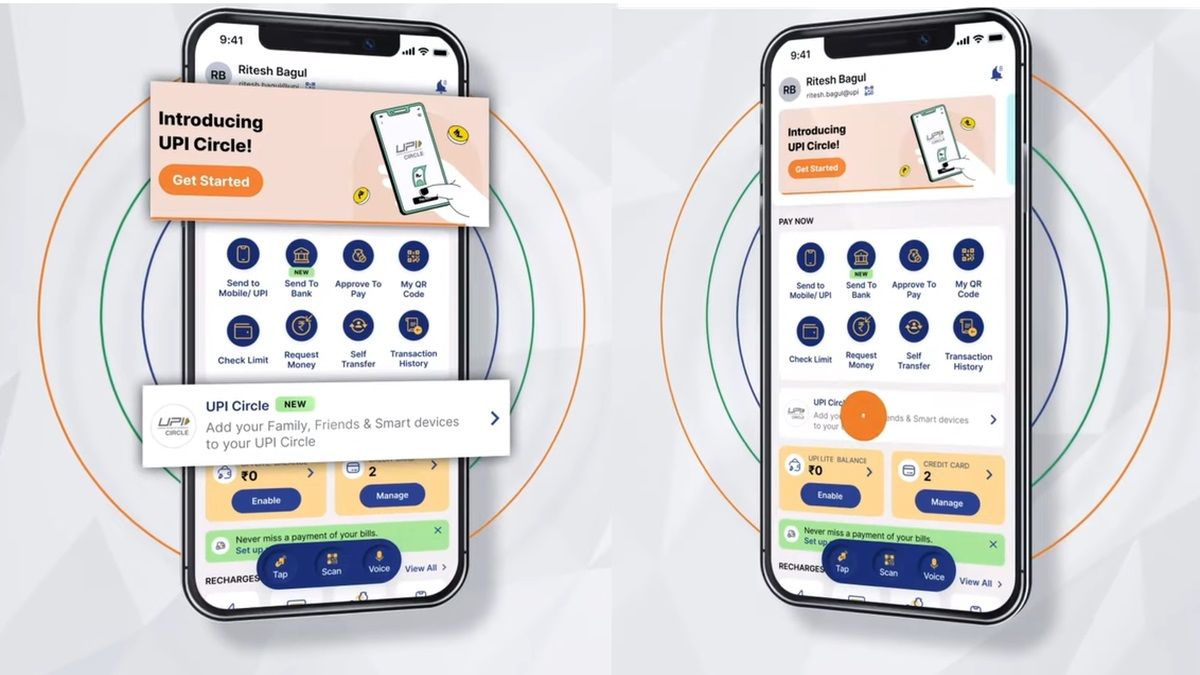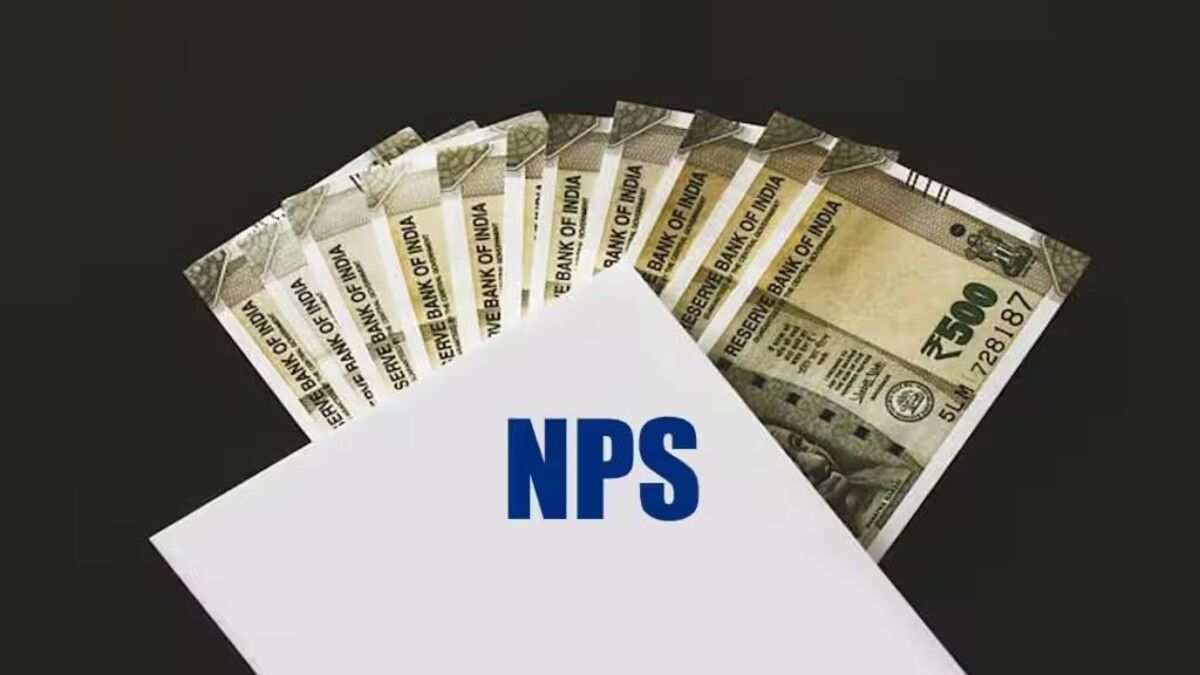Steps to Activate UPI Circle, new feature use: With the help of UPI Circle, it is going to be very easy to manage all kinds of payments like paying monthly expenses to your loved ones, paying the driver for filling petrol in the car, etc. Recently National Payments Corporation of India (NPCI) i.e. National Payments Corporation of India Taking digital payments a step further, UPI Circle was launched. Through this new feature, people can make digital payments even if they do not have a bank account or debit card. You can see the complete process of using this feature here.
This is the complete process to activate the UPI Circle feature
To activate the UPI Circle feature, we have taken the BHIM UPI app as an example. If you use this app, then let us know how to activate the UPI Circle feature.
Open the UPI app
UPI Circle feature is designed for all UPI apps. If the UPI Circle update has been received in the UPI app you are using for all types of digital payments, then you can activate it and use it.
Suppose if you use BHIM UPI app and the UPI Circle feature has been updated in this app, then click on the UPI Circle menu to use the new feature.
Add your loved ones to make them secondary users
Now select the Add Family & Friends option.
/financial-express-hindi/media/post_attachments/3c342556-7cc.jpg)
A person who has a UPI ID but is not linked to a bank account can also be made a secondary user in a UPI circle. That is, even if you do not have a bank account and debit card, you can make digital payments by becoming a secondary user for a UPI circle.
To make your loved ones a secondary user in the UPI circle, after clicking on the Add Family & Friends button, the Get Started option will appear on the screen.
/financial-express-hindi/media/post_attachments/c468d825-6dc.jpg)
Anyone you want to give permission to make payments from your UPI must be added as a secondary user. For this, enter the UPI ID of the secondary user. In case you do not know the UPI ID, get the UPI ID by scanning the QR code and proceed further by clicking on the Proceed button.
/financial-express-hindi/media/post_attachments/4bf7cc62-0b6.jpg)
verify mobile number
The mobile number of the person joining the UPI circle as a secondary user will have to be verified. For this, go to the phone’s contact list and select his number.
/financial-express-hindi/media/post_attachments/c44d4080-fc2.jpg)
If the secondary user’s number is not already saved, then save the mobile number before starting the process of adding to the UPI circle.
Allow full or partial payment delegation
As soon as the step of verifying the mobile number by going to the contact list is completed, now the primary user gets two options on the screen. In which the first option is Spend with Limits and the second option is Approve Every Payment.
/financial-express-hindi/media/post_attachments/5dc3453f-0a0.jpg)
Both these options are connected to full or partial payment delegation. If the primary UPI user gives permission for full payment delegation while adding family, friend or trusted person to his UPI circle, then that secondary user will be able to make direct payment without PIN for a fixed period up to the monthly limit set by the primary user. If the secondary user is given permission for partial payment delegation, then the primary user’s permission will be required for every payment. On getting permission for partial payment delegation, every payment of the secondary user will be possible only when the primary user enters the PIN.
By proceeding with the spend with limits option to make your loved one a secondary user, the payment limit and date will be decided by the primary user.
If the primary user proceeds with the spend with limits option while making his/her loved one a secondary user, then now the screen will show options to select the monthly payment limit. From which he/she can choose Rs. 1000, 2000, 5000, 10000 or a maximum of Rs. 15000. Along with this, you can also decide till what date the secondary user has to be given permission to make payments (till August next year or only till September 2024).
/financial-express-hindi/media/post_attachments/e5fa66c9-858.jpg)
After setting the payment limit and date, click on the Proceed button. Now the primary user will be asked to enter the PIN.
/financial-express-hindi/media/post_attachments/54ed0cbd-c1a.jpg)
On the other hand, if the primary user proceeds with the Approve every payment option, then now a confirmation will be sought on the screen for Add partial delegatee. During this, the primary user will be asked if he wants to make the secondary user a partial delegate. If you agree, then confirm.
As soon as you do this, a notification will be sent to the secondary user’s phone, in which he will be asked to accept the request.
/financial-express-hindi/media/post_attachments/b180fd7e-9ce.jpg)
The secondary user can access it from the notification bar by opening the notification received on his phone or by opening the BHIM UPI app installed on his phone.
/financial-express-hindi/media/post_attachments/3676cdb7-03b.jpg)
On clicking it, the secondary user will be asked to accept the request for adding the primary user to the UPI circle along with his details. This notification will be valid for a limited time. As soon as the secondary user accepts the request by accepting all the terms and conditions of the primary user.
Thereafter, as a secondary user, he will be able to enjoy the payments in the form of full payment delegated or partial delegated by the primary user.
UPI Circle is a better option for those people in whose family or circle someone uses digital payment. In such a circle, 5 people will be able to make digital payments after the consent of the primary user.
Note: NCPI has created the UPI Circle feature for all UPI apps like PhonePe, Paytm, Google Pay. If this update has not come in the UPI app on your phone, it will be updated soon.