If you need to buy a new computer in the next few weeks, when you start comparing models you will more than likely see some identified as Copilot + PC. It is the label that identifies Windows computers that have artificial intelligence integrated into the computer itself. They are known as AI PCs (computers with artificial intelligence, for its acronym in English) and they will become more common every day: the consulting firm Canalys estimates that, this year, the total will reach 18%; reaching 40% in 2025.
An additional processor
What does it mean that they have integrated artificial intelligence? On a technical level there is an essential difference with traditional computers: they have an additional processor called NPU (Neural Process Unitneural processing unit) that is dedicated to processing any AI-related task and, at the same time, improves the efficiency of the device, learns from usage habits, controls tasks to save battery…
To find out how this translates into practice and whether it’s worth choosing an AI PC right now, I tested this technology on the HP OmniBook X AI, the brand’s first computer with integrated AI and one of the first to be available. in Spain. On November 30, ChatGPT, one of the best-known generative AI models, turned two years old.
Smart assistant and more
When you start the computer for the first time, the configuration steps that must be taken are exactly the same as with normal Windows. And, when it is turned on, the only special indication is that in the taskbar at the bottom there is an icon to directly launch the Copilot smart assistant: you can ask it anything and it acts as a personal assistant. Thus, generate texts for articles, academic papers or emails, solve mathematical equations, write and debug code in programming tasks, help plan projects or organize an agenda, create images from descriptions (this is addictive), search for information in the website…
Beyond that, AI has been integrated into some well-known applications that come installed by default on Windows computers. An example is Paint. In this case, when opening the app There is an additional icon in the top toolbar identified as Co-Creator. When it starts up, you have a blank page on which you can draw with the mouse or a stylus if it has a touch screen; lines that will be transformed depending on the description that you add in a text box located to the right, and in which you must refer to both the main element and those in the background. It is very curious, but a lot of practice and a good foundation in drawing is necessary to obtain quality results. The same happens in the app Photos, where you can transform snapshots with predefined effects, or in Windows Studio Effects, with which the sound and image in videos are improved.
That in regards to apps Windows native is concerned. But in addition, other developers have already implemented AI functions in their own applications. In the case of this HP computer, for example, the application of the webcam (Poly Camera Pro) automatically frames the image, even if we move, applies filters, replaces the background… It also includes HP AI Companion, a app in beta phase which is, basically, a chatbot to whom you can ask questions about your files and get help with whatever you need.
The reality is that these functions are very curious, and certain profiles can find them really useful, but personally it doesn’t seem like anything to me that can’t be done with the right tools on a computer without integrated AI; although it is a somewhat slower process.
For me the key is in another function – or the promise of it -: the possibility of asking the assistant why the printer is not working for you and to help you configure it, to find a file or a photo saved on the computer’s disk based on a description (this function is called recall and is in beta phase) and, in general, helps you configure everything or solve problems when you don’t know how to do it yourself. To enjoy something like this, you still have to wait.
Training the AI
What about privacy and security? When using any of Microsoft’s AI tools, a banner appears saying that information will be collected for security purposes. In addition, it must be taken into account that what is done or asked, as well as all the data provided, will be used to continue training the AI. Hence, the main vulnerability comes from the amount of personal data that is collected to adapt to users and offer relevant responses.
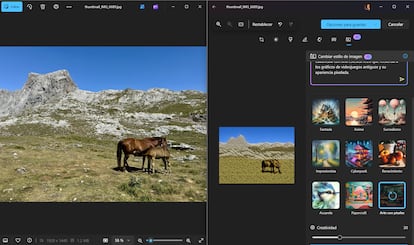
This, added to the fact that to use these tools it is essential to be connected to the Internet, makes it essential to use firewalls, intrusion detection and prevention systems, data encryption, secure authentication systems… And, of course, have antivirus programs, maintain the Updated software and do not install unknown applications. And, according to the experts consulted, the risks associated with this type of computer are the same as with other connected devices, as are the measures to be taken.









