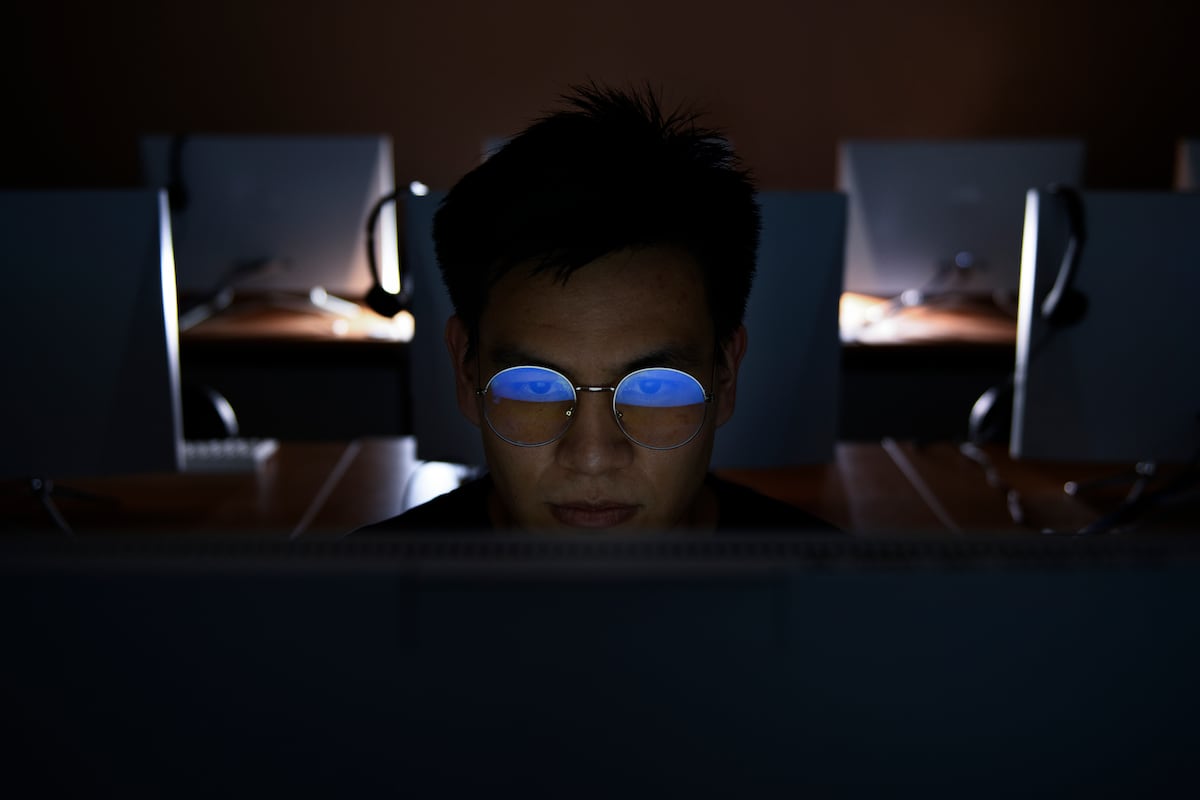HD video sharing
Until now, videos could only be sent in SD or standard definition. But from now on you can send videos in HD or High Definition. Like sending HD photos, you can also choose HD quality when sending videos. No more worrying about quality when sending videos to friends.
Read More: How to edit sent WhatsApp messages, everything you need to know
720p quality

Until now, only 420p quality videos could be sent on WhatsApp. From now on, you can send videos with 720p resolution through the app. You can send videos in twice the resolution compared to the previous standard definition. If till now the document option was used to send videos in better quality, it is no longer needed.
How to send HD video

• You update to the latest version of WhatsApp to send HD videos.
• Open the chat to whomever you want to send video in HD quality.
• With the chat open, tap the attachment icon and tap Gallery
• You need to search for the video you want to send and tap on the See Preview option
• You will see HD option at the top of the screen to the left of sticker, text and drawing signs.
• Select the HD option and look at the large file size, then tap on the Done button to continue.
• If you want to make any changes or edits to the video, tap on the send button at the bottom right corner.
Read More: Are notifications in threads annoying? There are ways to control them
Videos up to 2 GB

Keep in mind that while using WhatsApp’s new HD quality video sending feature, you can only send files up to 2GB in size. Even if you send the video in HD resolution, the recipient can download it in SD resolution if they don’t want to lose data. So you can choose which quality to download the HD videos that come to you.
App update

Don’t worry if you don’t get the HD video sharing feature on WhatsApp even after updating the app on your phone. This feature has been launched but will take some time to reach some phones. In the coming weeks, the WhatsApp HD video sharing feature will also be available on your device.
Read More: Bills and Recharge Don’t Forget; You can set a payment reminder in Google Pay